Rotate Holes
Rotate Drill and Blast Holes
Use the Rotate Holes option to quickly change the bearing of selected holes.
This option does not assign a new bearing value, it instead changes the viewing angle for the selected holes. If you want to alter a hole's actual bearing value, then we recommend that you use the Edit Holes option.
Instructions
Click the Rotate Holes button on the Drill and Blast toolbar.
or
On the Drill and Blast menu, point to Edit, and then click Rotate Holes.
The Select hole(s) by dialog box is then displayed.
Using the displayed dialog box, nominate a method by which to select the holes. You have the choice of selecting by hole, by row or by echelon. Use the All Holes option to rotate all of the holes from a particular blast.
Once chosen, the following panel displays.
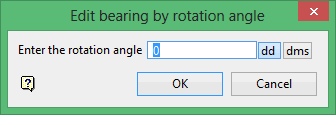
Enter the rotation angle. A positive rotation angle will result in a clockwise rotation while a negative rotation angle results in an anticlockwise rotation.
The rotation angle can either be entered in decimal degrees or degrees minutes seconds (ddd.mm.ss). To do so, select the appropriate angle format option and enter the angle value.
To enter a rotation angle of 15.5°, click and enter 15.5. Select a different angle format option to convert a value.
Click OK.
The Select holes by dialog box is then redisplayed. Select Cancel or right-click with your mouse when you are ready to exit the Rotate Holes option. Use the Undo option (under the Design menu) or select the Undo button on the Standard toolbar to undo the recently made changes.

