Split Blast by Polygons
Create new blasts from an existing blast and a set of boundary polygons.
Use the Split Blast by Polygon option to create new blasts from an existing blast and a set of boundary polygons. For every boundary polygon, a new blast will be created containing holes that are enclosed by the polygon. The original blast is not modified.
The polygons must be prepared in advance, and you must have a blast loaded to use this option.
Instructions
Click the Split Blast by Polygons button ![]() on the Drill and Blast toolbar.
on the Drill and Blast toolbar.
or
On the Drill and Blast menu, point to Edit, and then click Split Blast by Polygons.
Select the polygons (right click to finish).
Select the blast to split and the Split Blast by Polygons panel will display.
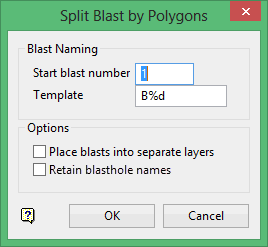
Blast Naming
Start blast number and Template together define the name of the new blasts. See Automatic Blast Naming for more information.
Options
Place blasts into separate layers
Select this check box to place the new blasts into layers named after the blast name.
Retain blasthole names
Select this check box if you want the blasthole names to remain the same. If this check box is not selected, the blastholes will be renamed.
New blasts cannot have the same name as existing blasts in the layer of the blast to be split. If the Place blasts into separate layers option is selected, then the blasts cannot have the same name as an existing layer. In either case, after clicking OK in the panel, a warning dialog will appear advising that the blast names cannot be used. You can then choose whether to skip these names or return to the panel to change the naming parameters.

