Drill Rig Library
Use this option to define the drill rigs that are to be used in the Drill and Blast module. The drill rig definitions are stored in the Drill and Blast specification file (specifications.dab).
Click the Drill Rig Library button on the Drill and Blast toolbar.
Or
On the Drill and Blast menu, point to Files, then click Drill Rig Library.
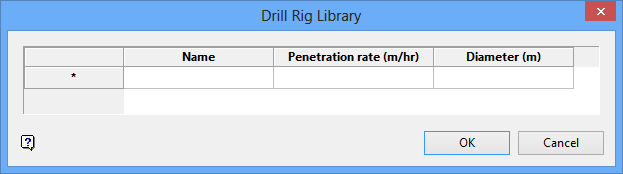
This panel will be populated with the drill rig definitions contained in the Drill and Blast specification file (specifications.dab). If drill rigs have not been defined, then this panel contains a single empty row.
The panel utilises grid controls to manage the grid information, i.e. right-click context menus, that allow you to perform options such as hiding columns, cutting, copying, and pasting cells, and inserting and deleting rows. Right-click in the grid area to display the context menu. Descriptions of the available options are listed below.
-
Use the Select Columns option to choose which grid columns to display in the panel, and optionally save the selection to a template for future use. Alternatively, select cells and click Hide Columns to hide the respective columns directly.
-
Select cells and use the Cut, Copy, and Paste options to duplicate or move cell entries.
-
Select a cell in a row of interest and use the various insert and delete row options to manage the records in the grid.
-
Click Clear Cells to clear the contents of a selection.

Name
Enter the name of the drill rig.
Penetration rate
Specify the penetration rate. The penetration rate will be used to calculate drilling time in the reporting (drilling time = metres divided by penetration rate).
Diameter
Specify the diameter of the drill bit. The drill bit diameter will be used to calculate the amount of bulk explosives.
Select OK.
The drill rig definitions in the Drill and Blast specification file are then updated or, if applicable, deleted.

