Run Stored Procedure
This option is callable on any ODBC datasource. There is also an optional grid for dumping output data to a CSV file. It allows the stored procedure name, parameters, and optional output data to be written to a local specification file. The output parameters allow you to set CSV column names and datatypes for return.
Instructions
On the File menu, click Run Stored Procedure to display the Execute Stored Procedure panel.
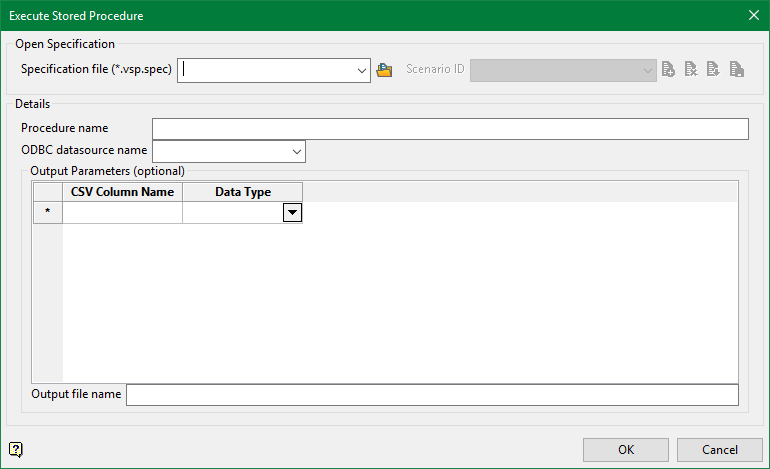
Open Specification
Specification file (*.vsp.spec)
Use the drop-down list to select the specification file if it is in the current working directory, or browse for it in another location by clicking the Browse button. You may also create a new file by typing the name of the new file in the textbox.
Scenario ID
Enter or select a user defined shorthand name for a stored procedure call.
-
 New
New -
 Delete
Delete -
 Save as
Save as -
 Save
Save
Details
Procedure name
The name of the stored procedure to call; can accept comma delimited input attributes.
Example: GetPitAndBenchInfo pit1,6200
ODBC datasource name
Select the name of the ODBC connection to use.
Output Parameters
An optional list of column bindings. Used for saving results of stored procedures that return column information. Even if the stored procedure returns data, this grid can still be empty and the procedure will run successfully.
CSV Column Name
If you want to store the results in a CSV file, you can define your own column names using this column.
Data type
Specify the return data type. You do not have to capture and dump all columns returned. For example, you can choose to dump two columns of a procedure that returns four columns. However, if you want to dump the values of column 4, you must also dump the return values of columns 1-3.
Output filename
Enter a name of the CSV file where the output data will be dumped after execution of the stored procedure.
Note: The call is processed by a separate executable. The executable is called IDBCSP.EXE. It takes two parameters: 1) The name of the *.vsp.spec file, and 2) the name of the Procedure ID to run. (A spec may contain several Procedure IDs).

