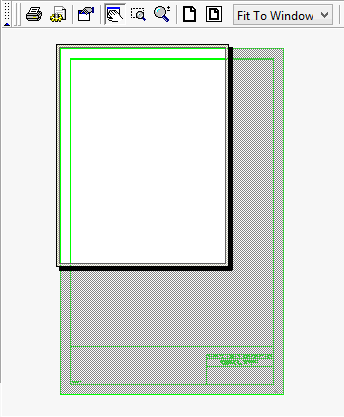Plot Existing Files
Use the Plot Existing Files option to select a plot file, which is then displayed in the Plot Preview window for viewing or plotting. The option plots only one plot file at a time. The Batch Print option (in under the Plot Utility : File menu) can be used to plot multiple plot files at one time.
Alternative methods of sending plots to the Plot Preview window are described in the Workbench : Plotting Application documentation.
Instructions
On the File menu, point to Plot, and then click Plot Existing Files to display the Open Plot File panel.
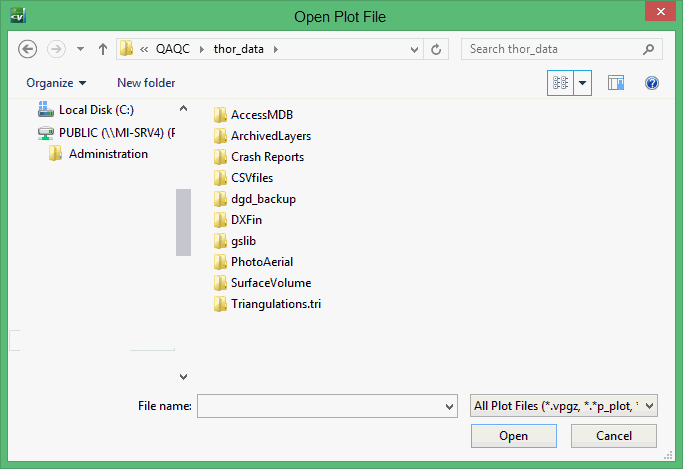
This panel shows all plot files in your current working directory. Select the required one from the list. The Look in field can be used to navigate to other directories. Once selected, the plot displays in the Plot Preview window.
Toolbar icons applicable to this window are described in the Workbench : Plotting Application documentation.