Block Model Weight Rules
This column will only be enabled if either or both of pre-existing source block-model or generated block-model have been specified in the Data Source Definitions. This allows the user to specify how values are to be weighted from the block-model when used for any of weighted Grade-Block Rule Types (Wtd. Mean, Std. Dev., and Variance).

A weighting rule must be set up for any item correlated to data in the block-model, if it is to be accumulated to the Grade-Block using one of these weighted ’simple’ rules.
As with Assignment Rules definition, selecting on the ellipsis button of an enabled cell will display the weight rules panel for that item. This is a simplified form of the Assignment Rules panel without the option for programmatical rules.
Generally, the block model weight rules will be simple and vales will be weighted by the block volume as in this example:
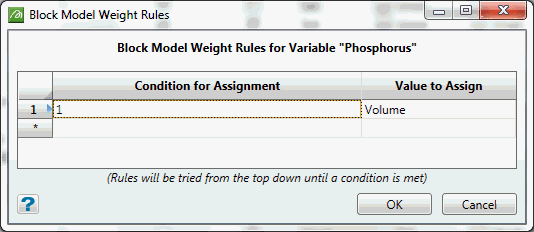
Condition is 1 (i.e. always apply this weight rule) and the rule value is ‘Volume’ so that it will use block volume weighting.
Setting this simple weight rule on one row would allow it to be copied simply on to every row with a linked block model variable.
However, if there is a possibility of there being no data for a particular variable in some blocks, we may want to make this rule a little more sophisticated:
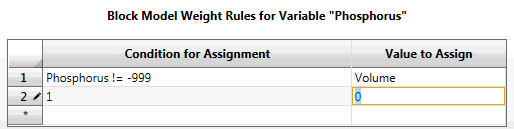
Here, we will only get a weighted value if the Phosphorus value is not still set to the default value; if it is it will be multiplied by a zero weight accumulating nothing to grade-block.
Having done this, however, means that we can no longer copy this rule to other cells, because it is specific to Phosphorus. We can get around this by changing the rule to the defined system variable _this as described above and in the appendix.
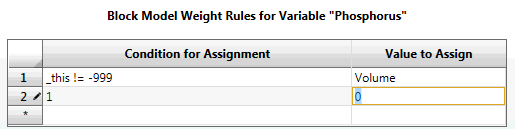
Now this rule can be copied to everywhere it is needed, without editing.
These examples are all of fairly simple weight rules. They can be more complex when required.

