Fonts
In many of the Vulcan options, such as the Design > Create > Create 3D Text option, you are required to select a font. This section describes the different types of fonts and the best use for each type.
Fixed Fonts - Small, Medium, Normal and Large (non-transformable fonts)
The fixed fonts remain the same size on the screen regardless of the current zoom and always appear 'face on' (horizontal) regardless of the drafting angle. The drafting angle is only followed when a hard copy plot is produced. Any Unicode character is supported when you use this font. Data posting uses System Font as a default/fallback font, but it also has the Font setting in its display option as its chosen Font. You can control the appearance of these fonts by altering the settings in Settings > Preferences.
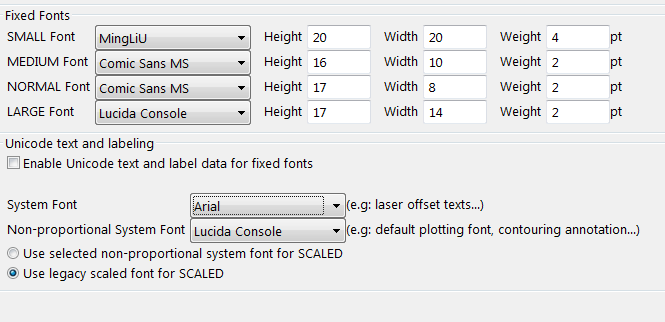
From Settings > Preferences > Defaults > 2D Text
The default plotting font is used when plotting objects and object labels. The object labels appear on Vulcan screen as Fixed font, but when plotted, the font in the plot screen is the Non-proportional System Font.
If you change font settings in preferences you will see the change reflected on the screen right away.
of theGLK_FONT environment variable.
The format of this variable is <typeface>:<width>:<height>:<weight>.
Where typeface is the name of the font, i.e. Arial, Courier etc., width and height are the width and height respectively of the font and weight is a number between 1 to 9 (see table below) measuring the weight or emphasis of the font.
| Font Weight | Description |
|---|---|
| 1 | Thin |
| 2 | Extra-light |
| 3 | Light |
| 4 | Regular |
| 5 | Medium |
| 6 | Semi bold |
| 7 | Bold |
| 8 | Extra bold |
| 9 | Heavy |
To set the font for the small fixed font to 12pt regular courier set the environment variableGLK_FONT_1 to:
Courier:12:12:4
Likewise to set the medium font you would set the environment variableGLK_FONT_2, the environment variables for normal and large areGLK_FONT_3 andGLK_FONT_4 respectively.
For the best display we recommend that you use a constant width font, such as Courier or Lucida. These fonts are best used when you always want to see the information regardless of the current zoom.
Scaled Font (transformable font)
There are two types of scaled font, basic and a true type font. In both cases the font will resize as you zoom and the display will follow the angle set by the drafting angle.
The first type, basic, is supplied with Vulcan and is formed from lines. This means that when changing the view, by zooming or rotating, the display is updated quickly. Any Unicode character is supported when you use this font.
The true type fonts do not appear in the font drop-down list when you're creating text. You first need to create the text, then select the text, right-click and select True Type Font from the displayed context menu. You will then be able to select a font from the displayed drop-down list. This list contains the true type fonts loaded onto your computer (it is independent of Vulcan). Any Unicode character is supported when you use this font. The text (if the platform you are using supports true type fonts) displays in the chosen true type font. On platforms that do not support the true type fonts, the font will appear in the basic scaled font. However, any text on a plot will be in the chosen font. Because the character spacing on true type fonts is variable, the size of the true type text will differ from the scaled text. However, the size of the true type text shown in Vulcan should match the final plotting size.
Text of any font can be converted to a true type font. However, non-scaled fonts (i.e. the fixed fonts and the Vulcan Vector fonts) will be converted to the scaled font first.
Use a true type font when you want to produce a plot that appears exactly the same as the screen display.
Vulcan Vector Fonts (transformable font)
These fonts are supplied with Vulcan and are stored in the directory pointed to by theENVIS_RESO environment variable. These fonts are similar to the Scaled fonts in that they will change with the screen display and any Unicode character is supported when you use this font. However, Vulcan vector fonts may not appear on plots exactly the same as they appear on the screen.

