Drill and Blast Files toolbar
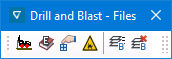
|
Icon |
Tooltip |
Description |
|
|
Drill Rig Library |
Allows you to define the drill rigs that are to be used in the Drill and Blast module. The drill rig definitions are stored in the Drill and Blast specification file. |
|
|
Explosives Library |
This option to enter explosives information into a library. This allows you to assign explosives attributes to individual holes. These attributes include the manufacturers of the explosive, the name of the explosive, costs, delays, etc. The explosives library definitions are stored in the Drill and Blast specification file (specifications.dab). |
|
|
Specifications |
This option to define the specifications that are to be used in the Drill and Blast module. |
|
|
Powder Factor Calculation |
Select the initial parameters in envisage (boundary polygon, surface and target surface) and have these values calculate and auto populate the CSV editor spread sheet. |
|
|
Load |
Allows you to load the contents of an existing Drill and Blast layer, i.e. the layer containing the drill and blastholes that you want to view and/or edit. |
|
|
Remove |
Allows you to remove the Drill and Blast layers that are currently loaded onscreen. |



