Load
Use the Load option to load a design data file. If the design file already exists, then all associated layers are loaded into their respective windows.Also opened is the associated default design parameters file. All further design work in the current Vulcan session is placed in the open design data file. If the design file does not exist, then it is created with system defaults in the default design parameters file.
Note Use this option to load existing design layers instead of the List and Load options (under the File > Layers submenu).Instructions
On the Iroad menu, point to Files, and then click Load to display the Enter the following - panel.
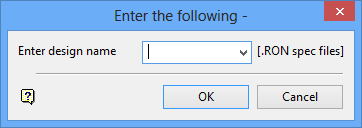
Enter design name
Enter, or select from the drop-down list, the name of the design file to load. The maximum size of a new file name is 8 alphanumeric characters.
Click OK.
The selected design file is then set as the default for further design work during the current Vulcan session. Use the Set Up option to change the default design parameters.

