Bulking Factor
Use the Bulking Factor option to set a default bulking/compaction factor to be used in the cut and fill volume calculations. The bulking factor is added to the <proj><design_name>.ron file.
The bulking factor can also be set when creating the actual design in the Quantities submenu.
Instructions
On the Iroad menu, point to Files, and then click Bulking Factor to display the Volume bulking/compaction factor panel.
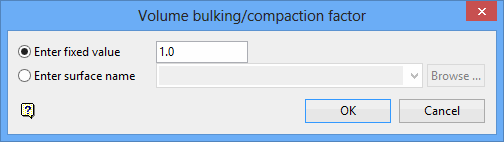
Enter fixed value
Enter the value that will be used for the entire road design.
Enter surface name
Specify the name of the surface that will be used to represent a model of the bulking/compaction factor (the factor varies laterally). The drop-down list contains all grid models found in your current working directory. Click Browse to select a file from another location.
When a model is used, a factor for each end area or exact volume calculation between sections is taken from the surface at that point in the alignment. The model can be used to take into account different material types and hence their bulking properties along the length of the road.
Click OK.

