Subsurface
Use the Subsurface option to select the default subsurfaces. Subsurfaces can be used as an aid in determining how the excavation can proceed (ripper, scraper, drill and blast), or to avoid unnecessary excavation in hard materials. The subsurfaces consist of grid models, and must exist in your working directory (they don't have to be loaded). The subsurfaces will be added to the <proj><design_name>.ron file.
The subsurface details are displayed in long section view when the long section is created from the horizontal alignment. In this way you will be able to see how your vertical section interacts with the subsurfaces.
The subsurfaces can also be set when creating the actual design in the Edit submenu.
Instructions
On the Iroad menu, point to Files, and then click Subsurface to display the Road long section sub surfaces panel.
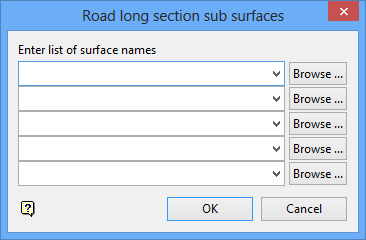
Specify the default subsurfaces (a maximum of five). The drop-down lists contains all grid models found in your current working directory. Click Browse to select a file from another location.
Click OK.
The selected subsurfaces are set as the default surfaces and you are not required to select them in the other design options.

