Drive
Use the Drive option to view the designed road from a vehicle's point of view. This option is similar to the View > Change View > Walk option.Instructions
On the Iroad menu, point to View, and then click Drive to display the Vehicle Data panel.
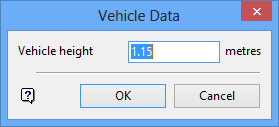
Vehicle height
Enter the height of the viewer along the road.
Click OK.
Select the line to drive, normally any alignment section connecting line, and the point to start driving.
If you select a point, then the drive starts from there. If you cancel, then the drive starts from the start of the line. Refer to the View > Change View > View Point Walk option for information on keyboard, mouse and throttle controls.
On completion, or termination of the drive (use the [Esc] key to terminate the drive), the view will be reset to the one prior to the drive.

