Balance Line
Use the Balance Line option to modify the cut and fill volumes graphically. This is useful for balancing earthworks and calculating haul distances.The way it works is that the chainage between any horizontal line connecting two points on the mass haul diagram represents an area of equal cut and fill (i.e. the earthworks are balanced). The area between the balance line and the mass haul line is proportional to the cost of the earthworks, i.e. the haul distance by volume. This area can also be divided into free haul and overhaul area. This is defined by the free haul distance. For more information on mass haul diagrams and earthworks balancing, refer to Survey text books such as:
Surveying
A Bannister & S Raymond
4th Edition, 1983
Pitman Books
ISBN 0 273 00799 8
Instructions
On the Iroad menu, point to Quantities, and then click Balance Line.
Select the mass haul string.
Indicate position for balance.
The balance line is drawn and the volumes are shifted accordingly. The free haul cost corresponds to the area between the balance line, the length is the free haul distance, and the mass haul curve. The remaining area between the balance line and the free haul distance corresponds to the over haul cost. The process can be repeated until the required balance has been reached.
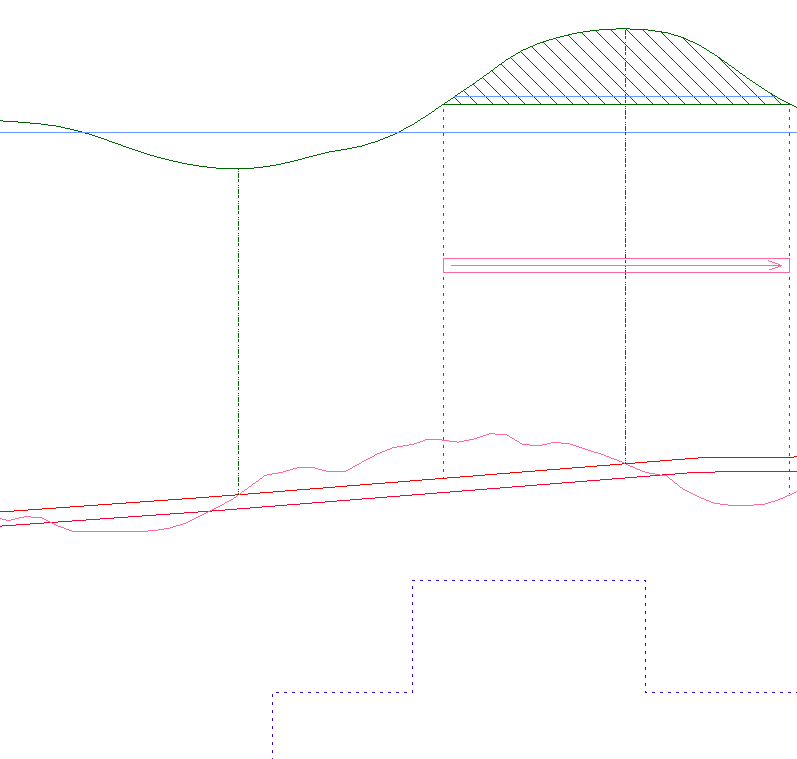
Figure 1: Balancing Volumes
The shaded area in the above diagram represents the total cost of the haulage. The area above the blue line is the free haul cost, the area below is the overhaul cost. The arrow indicates the general haulage direction.

