Haul Costs
Use the Haul Costs option to set the free haul cost and over haul cost. These costs are used in the mass haul diagram in the Mass Haul option. This option also allows you to set a default free haul distance that is used to draw the balance line when modifying the haul diagram via the Balance Line option.
The defaults are added to the <proj><design_name>.ron file.
The haul costs can also be set when creating the actual design in the Quantities submenu.
Instructions
One the Iroad menu, point to Files, and then click Haul Costs to display the Haulage costs panel.
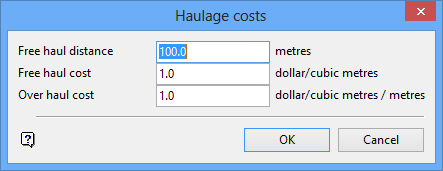
Free haul distance
Enter the distance over which there is not additional cost, in addition to the Free haul cost, to move the material. Any movement in this distance only costs the Free haul cost. The unit of measurement is set in the .dg1 file.
Free haul cost
Enter the cost (per cubic unit of measurement) of movement in the above specified distance. The unit of measurement is set in the .dg1 file.
Over haul cost
Enter the cost of transporting material beyond the free haul distance as a rate per distance.
Click OK.

