Load
Use the Load option to load a single grid mesh model onto the screen.
You can also use the List button ![]() on the Open toolbar, the Open button
on the Open toolbar, the Open button ![]() on the Standard toolbar, the List option and the Vulcan Explorer application to load grid models.
on the Standard toolbar, the List option and the Vulcan Explorer application to load grid models.
Instructions
On the Model menu, point to Grid Mesh Surfaces, and then click Load Grid Mesh Model panel.
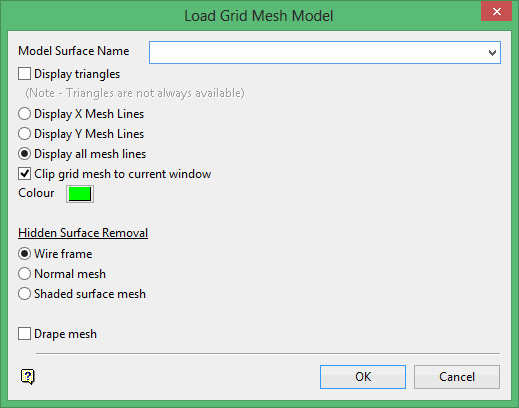
Model Surface Name
Enter the file identifier (<gfi>) and model variable (<mv>) of the grid mesh to be loaded. The model variable is only required if it is different from the default (SF = Structure Floor). The full name of a grid mesh is <proj><gfi>.<MV>g. Prefix the <gfi>.<MV>g with an underscore (_) if you want to load grids from another project.
Display triangles
Select this check box to display the triangulation (if it still exists) that was used to generate the grid model.
Display Mesh Lines
Select whether to display the X mesh lines, the Y mesh lines or all mesh lines.
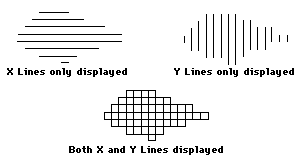
Figure 1: Display Mesh Lines
Clip grid mesh to current window
Select this check box if you only want to load the area of the model that falls in the current zoom window, i.e. you can zoom up to the required area before loading the model. If this check box is not selected, the entire model will be loaded.
Colour

