Triangulate
Create a Triangulation from a Grid Mesh
Use the Triangulate option to create a triangulation surface from a loaded and visible grid mesh model.
Instructions
On the Model menu, point to Grid Mesh Surfaces, and then click Triangulate.
Select the grid model from which you want to create a triangulation.
The following panel is then displayed.
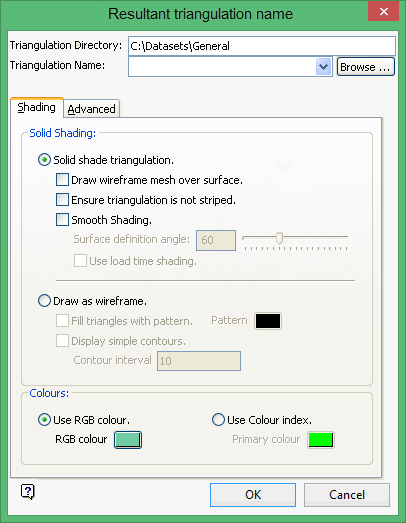
(For more information about completing the Triangulation panel, see Specifying Triangulation Information Using the Triangulation Panels in the Model section of Vulcan help.)
Select your triangulation options and click OK. The model is then loaded and saved.

