Create Mapfile
Create a Mapfile for Grade Estimation Purposes
Use the Create Mapfile option to create a mapfile by interpolating quality values based on a structure grid and several quality grid surfaces. The mapfile can then be used in grade estimation.
Instructions
On the Model menu, point to Grid Mesh Surfaces, and then click Create Mapfile to display the Structure/Quality Grid Processing panel.
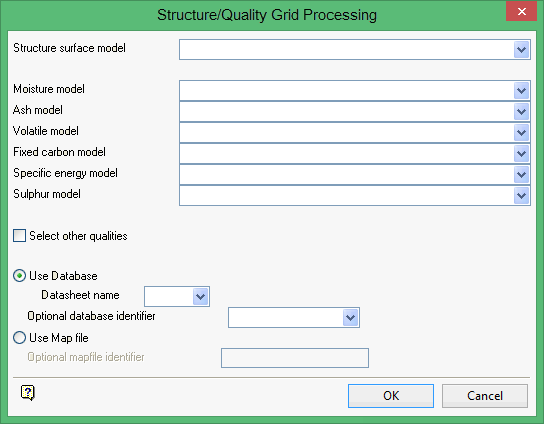
Structure surface model
Enter, or select from the drop-down list, the grid file identifier (<gfi>) of the grid model representing the surface to be used as the basis for creating the mapfile.
Moisture/Ash/Volatile/Fixed carbon/Specific energy/Sulphur model
Each of these corresponds to a standard quality that can be represented using a grid mesh model surface. Each quality grid model surface is used to interpolate a quality value for each grid cell in the structure surface model.
The variable names used in the mapfile are as follows:
| Standard Quality Name | Variable Name |
|---|---|
| Moisture | MOIS |
| Ash | ASH |
| Volatile | VOL |
| Fixed carbon | FC |
| Specific energy | SE |
| Sulphur | S |
All quality values are output as percentages with two decimal places. Any or all of the standard qualities can be specified.
Select other qualities
Select this check box to specify other grid mesh models to use as quality grids. If this check box is selected, then the Qualtity Grids panel displays once the Structure/Quality Grid Processing panel has been completed.
Use database
Select this option to write the output to the database specified by the design name (<dsn>) and the optional database identifier (<odi>). If the design does not exist, it will be created.
Use Map File
Select this option to write the output to an ASCII mapfile. The mapfile will be named <proj><odi>.map.
Click OK.
The output is then generated. If you chose to specify other grid mesh models to use as quality grids, then the Quality Grids panel displays first.
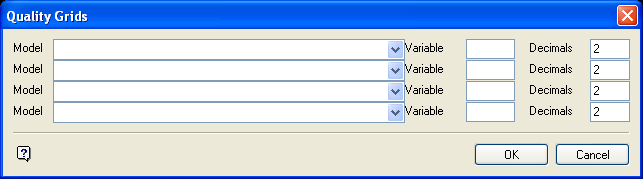
Quality Grids panel
For each quality grid you specify the name of the grid mesh model surface, the variable name to use when writing out the quality data and the number of decimal places to use.
Select OK.

