Min/Max
Min/Max Operations of Grids
This operation is designed to calculate a grid whose values are maximum or minimum of corresponding values of the source grids. In order to qualify for this operations the grids have to have the same origin, spacing and number of nodes in X and Y direction. This is checked during the operation and if some grids are "incoherent", the operation fails and the problem is reported to the Vulcan Console.
Instructions
On the Model menu, point to Grid Mesh Surfaces, and then click Min/Max to display the Min/Max operations on grids panel.

Select the grids from the left panel by > or >> buttons and specify the name of the output file. Selected grids appear on the right panel. Select the operation from the operation combo box.
Apply masks
If you select this option, the final grid will have a mask, that is a union of all masks of the input grids. Uncheck the Apply masks check box to produce the unmasked operation. All nodes are made visible.
Constrain by RL
Select the RL check box and supply the RL value in elected units (metres or feet) to apply additional constraints.
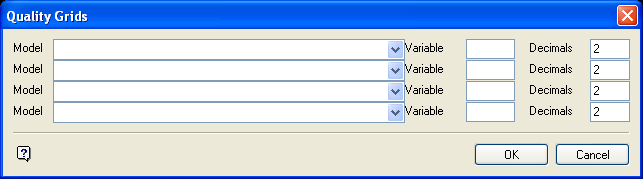
Quality Grids panel
For each quality grid you specify the name of the grid mesh model surface, the variable name to use when writing out the quality data and the number of decimal places to use.
Select OK.

