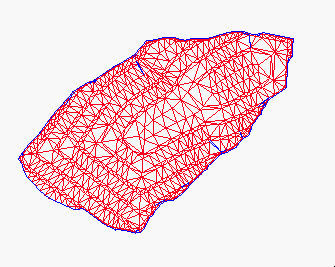Problem Areas
Highlight Problem Areas
The Problem Areas option highlights triangles (facets) and edges that do not meet a required tolerance (minimum edge length and/or angle). This information can be used to examine areas that may have been the cause of erroneous results in other applications. The Model > Triangle Utility > Check option can also be used to examine these areas.
Refer to the Overview section for more details on typical types of problems associated with triangulations. The Analyse Triangles option should be used to analyse the model before attempting to identify problem areas, this will provide you with an indication of good default tolerances.