Simple Outlier
Delete Outlier Vertices
Use the Simple Outlier option to delete outlier vertices and all triangles (facets) connected to them from a triangulation.
Outliers can occur as true data or may be introduced into a triangulation as a consequence of an error (for example bad interpolation or extrapolation). Outliers (as far as this implementation is concerned) are vertices that are further than three standard deviations away from the centre of the data.
This option uses the mean (average) or the median (middle value) as its measures of central tendency.
Instructions
On the Model menu, point to Triangle Edit, and then click Simple Outlier option
Select the triangulation. If there is only one triangulation loaded onscreen, then it will be automatically selected.
The following panel is then displayed.
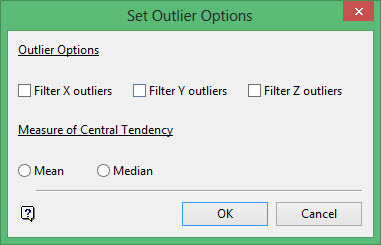
Outlier options
Any or all of the outlier options can be selected.
Filter X outliers
Select this check box to remove vertices that have an X coordinate that is more than three standard deviation from the X component of the centre of the triangulation.
Filter Y outliers
Select this check box to remove vertices that have a Y coordinate that is more than three standard deviation from the Y component of the centre of the triangulation.
Filter Z outliers
Select this check box to remove vertices that have a Z coordinate that is more than three standard deviation from the Z component of the centre of the triangulation.
Measure of Central Tendency
From this section of the panel, select the method you want to use to calculate the centre of the triangulation. It is more appropriate to use the median than the mean in situations where extreme cases are present. Use the Analyse Vertices option to view the Mean, Median and Standard Deviation of the triangulation before attempting to remove outliers.
Mean
Select this option to use the mean. The mean or average of a set of values is the sum of the values divided by the number of values.
Median
Select this option to use the median. The median of a set of values is found by sorting the values numerically and finding the middle score.
Click OK.
If there are no triangles to be removed, then a message to that effect displays. If triangles are removed, then the Resultant Triangulation name panel displays. This panel allows you to save the resulting triangulation.

