Interpolate
Interpolate Points and Triangles
Use the Interpolate option to add points and triangles (facets) to a triangulation thus creating a more regular mesh.
Instructions
On the Model menu, point to Triangle Edit, and then click Interpolate.
Select the triangulation. If there is only one triangulation loaded onscreen, then it will be automatically selected.
The following panel is then displayed.
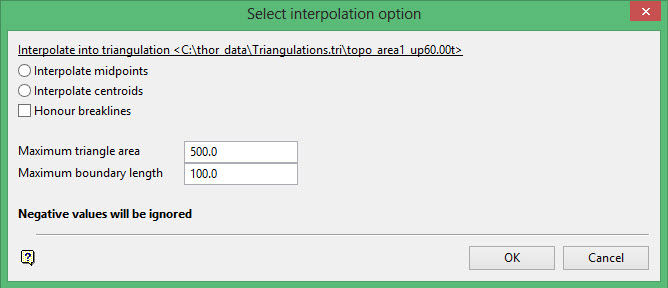
The name of the selected triangulation displays at the top of the panel.
Interpolate midpoints
Select this option to add points at the midpoints of the edges of all triangles that exceed the area tolerance. Breaklines and all triangle edges are always honoured when this method of interpolation is used. Interpolating midpoints is applicable to both surfaces and solid triangulations.
Interpolate centroids
Select this option to add points at the centroid/centre of all triangles that exceed the area tolerance. The centroid of a triangle is the point of intersection of the medians (a median is a line drawn from the mid-point of an edge to the opposite vertex - a triangle has 3 medians).

