Surface Area
Display Total Surface Area
Use the Surface Area option to display, in the Report Window, the total surface area of a triangulation.
Instructions
On the Model menu, point to Triangle Surface, and then click Surface Area.
Select the triangulation. The triangulation model will be selected automatically if there is only one loaded onscreen.
The following panel is then displayed.
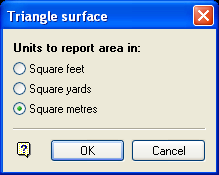
Select the units (square feet, square yards or square metres) that you want to use to report the total surface area.
Click OK.
The total surface area is then displayed in the Report Window.

