Intersect
The Intersect option defines the lines of intersection, if they exist, between two or more triangulated surfaces. The intersection lines are saved as design objects in a nominated layer.
The option is useful when, for example, tracing a set of geological triangulation models onto a pit surface.
Note: The main triangulation must be displayed on the screen. The other triangulations may either be selected from the screen or from a standard Vulcan horizon file ( <proj>strata.hzl ).
Instructions
On the Model menu, point to Triangle Utility, and then click Intersect to display the Intersect Triangulations panel.
Output Options
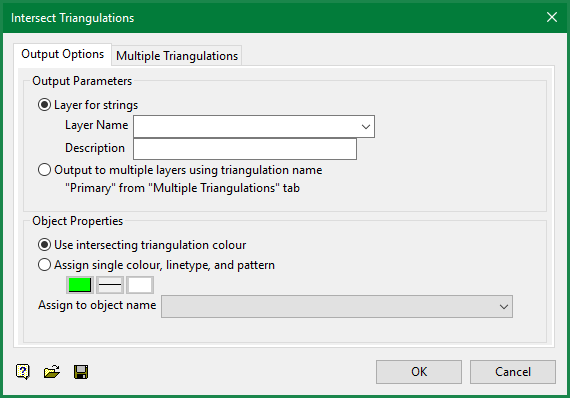
Layer for strings
Select the layer that will be used to store the intersection lines.
The drop-down list contains the names of all layers in the currently open dgd. If you select an existing loaded layer, then the resulting data will be appended to the nominated layer. If you enter the name of an existing layer that is not currently loaded, then you will need to confirm whether you want to load the layer or replace it.
To create a new layer, enter the layer name. The layer name:
- may contain up to 40 characters.
- must begin with an alphanumeric character [0-9] or [a-z].
- cannot include spaces.
- can include hyphens [ - ], plus signs [ + ], underscores [ _ ], periods/dots [. ].
- can include the special characters of ÁÂÃÀÇÉÊÍÓÔÕÚÜÑ that are used in the Spanish and Portuguese languages.
Layer description
Enter a description to further describe the contents of this layer. The description can be up to 80 alphanumeric characters and may include spaces. If a description is not entered, then a default description will be used instead. If the chosen layer already has an assigned description, the description displays when the layer is selected. Existing layer descriptions can be overwritten.
The description of an existing layer will not be affected by the entry made here.
Triangulations to be intersected can either be picked from the screen, i.e. they are loaded, or they can be selected from a horizon file. The horizon file is generated from a standard Vulcan horizon file ( <proj>strata.hzl ). An example is provided in Appendix A.
Pass triangle colour onto strings
Select this check box to create intersection lines that are the same colour as the main triangulation. This check box is only applicable when triangulations are selected from the screen.
Multiple Triangulations
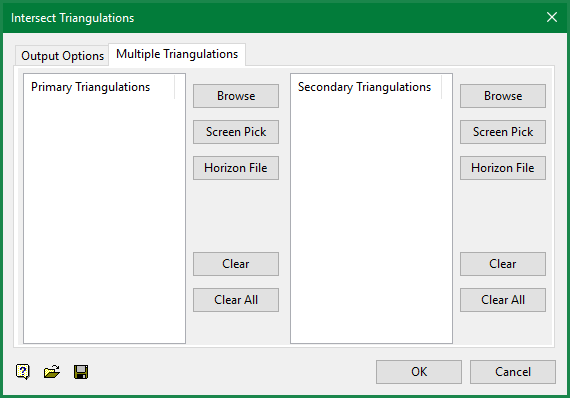
Click OK.

