Boolean
Intersect Two Triangulations
The Boolean option allows two loaded triangulations to be intersected precisely. You can then choose which of the pieces (referred to as "splits") to include in the new model.
The option is useful when intersecting a pit design with topography to create a solid model of the pit or an updated topography. Other examples would be removing the development volume from an underground stope or generating models of geology from boundary surfaces.
In this topic
- Instructions
- Diagrams
Instructions
On the Model menu, point to Triangle Utility, and then click Boolean.
Select the desired triangulations. Both triangulations are then intersected. The splits are displayed as wire frames in the same colour as the original triangulations (see Diagram 2 ).
Select options from the Boolean dialog box. The dialog box provides options that allow you to create a new triangulation from the splits. You can exclude the slits, preview the triangulation, change colours, etc.
Tip: We recommend that following this option you run the Model > Triangle Utility > Check option. If the Check option reports any problems, then you may want to use the External Programs > TRIBOOL2 program.
Diagrams:
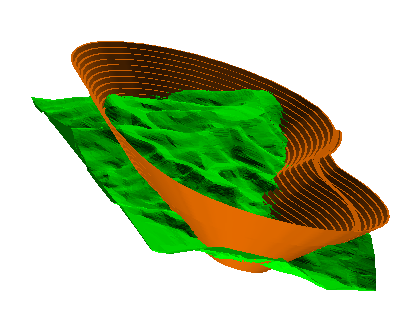
Figure 1: Triangulations before the Boolean option is performed:
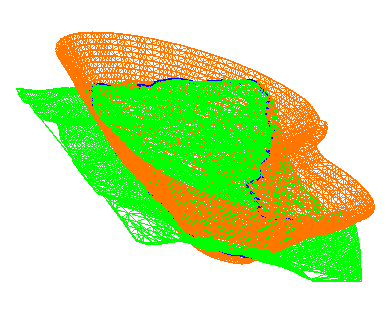
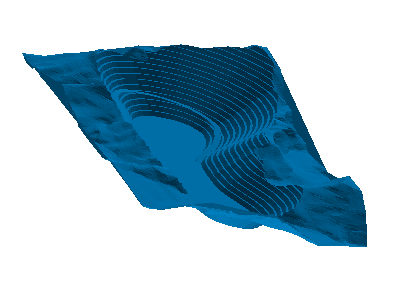
Variography parameter ID to copy from
This is an optional field for the name of an existing variography parameter file. It allows you to copy an existing file and modify the copy to reflect specific requirements for the new parameters.
New variography identifier
Enter the name of the new parameter file. The maximum size is 10 alphanumeric characters.
Click OK.

