SDR22
The following panel displays.
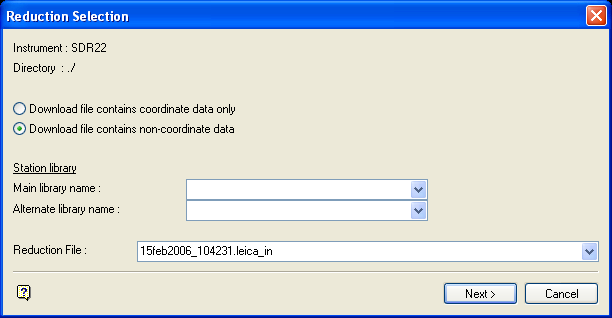
Reduction file
Enter, or select from the drop-down list, the name of the download file that you want to reduce. The drop-down list contains all of the download files that are applicable to the SDR instrument, that is, files with the extension .sdr_in.
Select Next.
The following panel is then displayed.
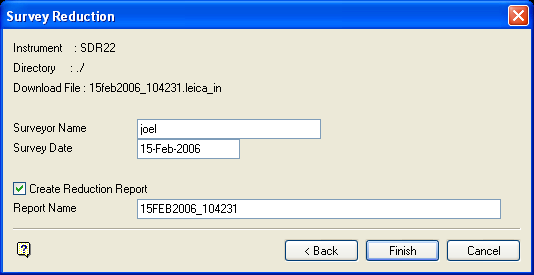
Select Finish.
The following panel is then displayed.
SOKKIA Job Selection panel
The download file, number of jobs and number of total records in the download file are displayed at the top of the panel.
Select Individual job
Select this option if you only want to reduce one particular job in the download file. If this option is selected, then you will need to specify the job.
Select all jobs
Select this option to reduce all jobs in the download file.
Make the job name the layer name
Select this option to use the job name as the name of the layer into which the data points will be stored.
Place all data in one layer
Select this option if you want the data to be stored in one layer. You will need to specify the name of the layer. You will need to specify the name of the layer (a maximum of 40 alphanumeric characters) and, if desired, a description for the layer (80 alphanumeric characters).
Combine all like-featured data into one object
Select this check box to place all points of a particular feature type (in a job) into one object. If multiple jobs are being reduced into one layer, then all points of the same feature code in all jobs will be placed into the same object.
Use point description as point name
Select this check box to use the point description as the point name in the object. If this check box is not checked, then the point code from the observation record will be used.
Select OK.
The SDR22 Reduction Data Summary panel is then displayed. This is a summary panel that to verify the details prior to forming the reduced objects.
Select OK to accept the panel.
The following panel is then displayed.
The calculated results are then displayed in the Report Window and, if requested, saved in the nominated file.
See Appendix A for an example of a Reduction (SDR22) report

