Correlation Matrix
Use this option to see the correlation between multiple variables. It allows for Pearson and Spearman correlation, and also allows for covariance analysis.
Instructions
Select the variables you want to analyse, then click Correlation Matrix on the Stats tab. A chart will be created and displayed in the Chart Window.
To create this chart you will need to select numeric variables. The variables must have:
- Same data source
- Same domain
- Same filter
- Same weight
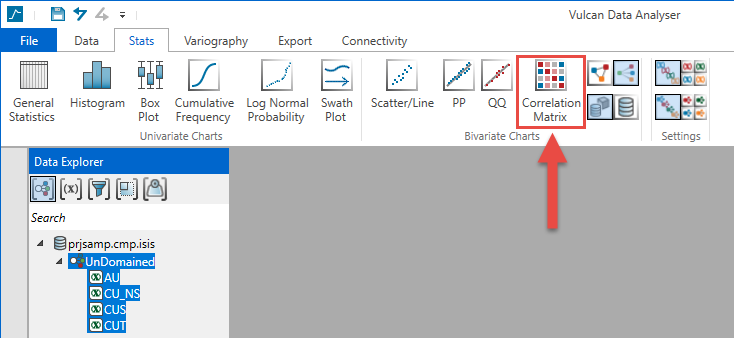
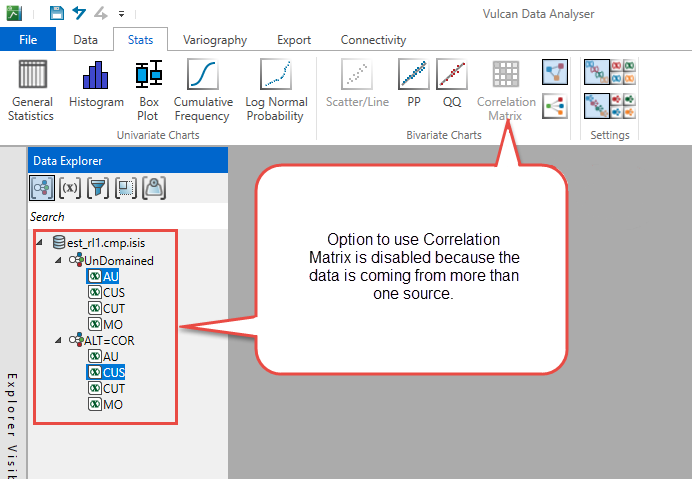
The chart is a symmetric matrix that has the value for the correlation/covariance for the variables indicated to the left and top of each cell.
To see AU / CUT Pearson correlation, you must look at the cells that have AU and CUT to the left and to the top.

Customising the charts
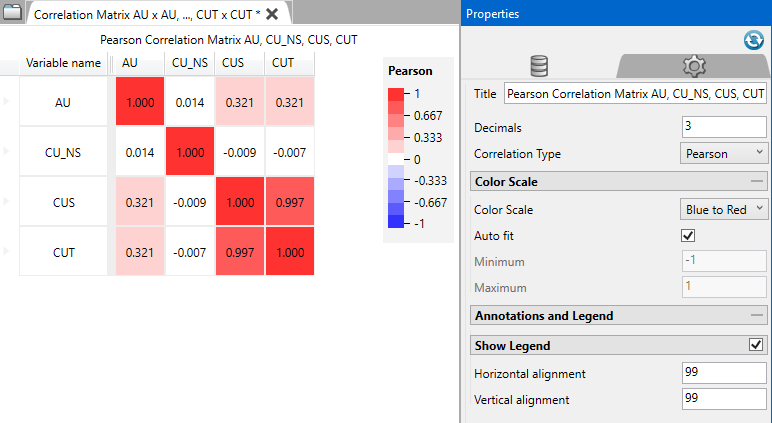
Title
Modifying the chart title will affect the specific correlation type title but not the others.
Decimals
You can modify the number of decimals and the Correlation Type of the chart.
Correlation Type
The correlation types are the following:
- Pearson
- Spearman
- Covariance
Pearson and Spearman values for a variable with itself correlation is 1.
Covariance values for the same variable with itself will be the variance of the variable.
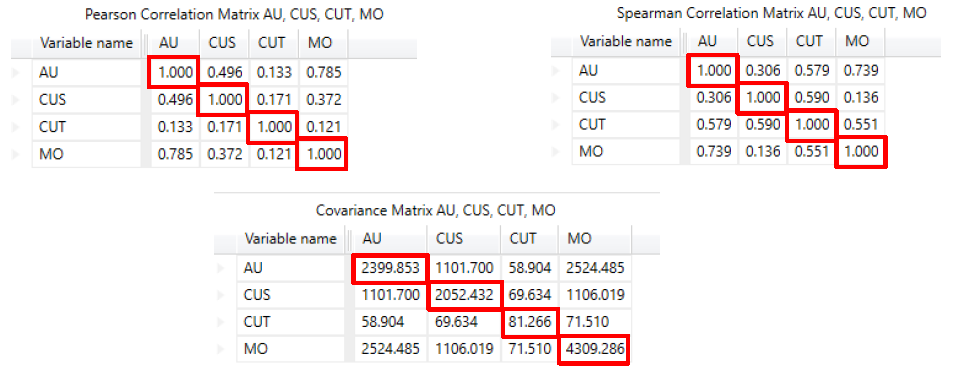
Colour scale
Select the colour scheme that will be used to display the chart.
- Blue to Red
- Divergent Colour Blind
- Absolute Greyscale
- Absolute Rainbow
Auto fit
Use this to allow VDA to automatically adjust the colour scale to fit the data. You can also choose to create your own scale by entering the parameters into the minimum and maximum values.

