Create block model
Use the Create block model command to create a block model using an existing block model definition file (.bdf). Block model definition files can be created through using the New Definition option (under the Block > Construction submenu) or the Block Model Utility.
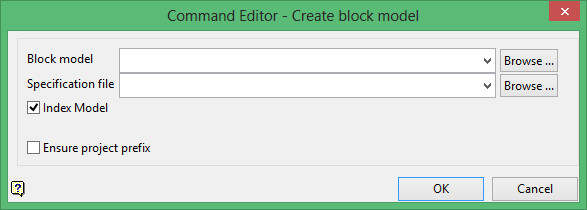
Block model
Enter the name of the resulting block model file. Selecting an existing file will prompt you to confirm that you want to overwrite the file's original contents.
The drop-down list contains all block models found within the current working directory. Click Browse to select a file from another location.
To create a new file, enter the file name and file extension.
Specification file
Enter the name of the block definition file that you want to use.
The drop-down list contains all .bdf files found within your current working directory. Click Browse to select a file from another location.
Click OK to add the command and return to the Command Editor panel.
Note: We recommend that you add the Index model command after using the Create block model command.

