BTOCSV
Use this to export block values to a nominated CSV file. The resulting CSV file can be edited through software packages that are familiar with the CSV format, such as Microsoft Excel and Microsoft Access. The resulting file will be named after the original block model and stored in the same directory.
The format of the resulting CSV file is:
| Line 1 | This line contains the field names of the data in the CSV file. These names consist of seven standard field names (X, Y, and Z coordinates of the block centre, X, Y, and Z lengths of the block and block volume), and the variable names (there is no limit to the number of variables). |
| Lines 2, 3, 4 | These lines contain information about the variable fields. Line 2 contains the variable description, line 3 the type and line 4 the default value. No data is contained in the first seven fields. The first field of each line does, however, contain the name. For example, field 1 of line 2 contains variable description. |
| Lines 5... | These lines contain the block data (one line per block). The block centroids are in world coordinates. |
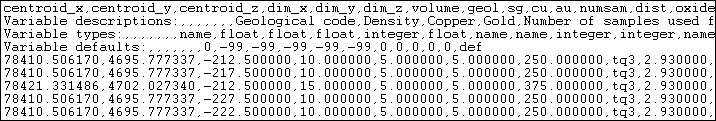
Figure 1: Extract from a CSV file
Note: If the block model contains vertical corner offsets, they will also be exported to the nominated output file.
Usage:
| btocsv [options] <block model name> [result filename] <> indicates a mandatory switch. [ ] indicates an optional switch |
Where:
| Option | Description | ||||||||||||||||||||||||||||
|---|---|---|---|---|---|---|---|---|---|---|---|---|---|---|---|---|---|---|---|---|---|---|---|---|---|---|---|---|---|
| [options] |
The [options] for this executable are:
|
||||||||||||||||||||||||||||
| <block model name> | Refers to the name of the block model file that you want to export. The block model name will be used to name the resulting CSV file. |
Example 1:
btocsv model.dmf
The result will be saved to a file named "model.csv". The progressive output work will be displayed in the command window.
Example 2:
btocsv model.dmf RESULT.csv
The result will be saved to a file named "RESULT.csv". The progressive output work will be displayed in the command window.
Example 3:
btocsv -o OUTPUT.txt model.dmf RESULT.csv
The result will be saved to a file named "RESULT.csv". The output status will be saved to a file named "OUTPUT.txt". This file can be viewed once the export is complete.
Example 4:
btocsv -k OUTPUT.txt model.dmf RESULT.csv
The result will be saved to a file named "RESULT.csv". The output status will be appended to the existing file named "OUTPUT.txt", or a new file named OUTPUT.txt will be created if it does not exist already. This file can be viewed once the export is complete.

