Delete Duplicate
Remove Duplicate Points
Use the Delete Duplicate option to remove sequential duplicate points from an object. A tolerance level of '0.001' will be used to identify the sequential duplicate points.
Tip: To display the point sequence, right-click on the object and select the Label > Point sequence option from the displayed context menu.
Instructions
On the Design menu, point to Point Edit, and then click Delete Duplicate.
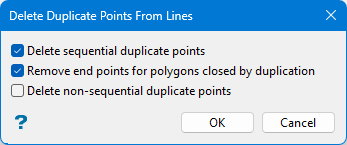
Use the multiple selection box to choose your method of deleting the selected objects.
Click OK to complete the option.
Click Cancel to close the panel without deleting.

