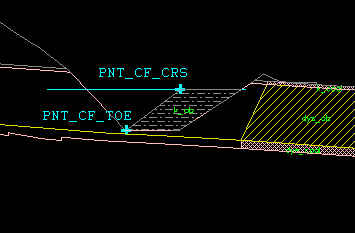Named Positions
The Dragline module uses the concept of named positions for recording dragline macros. Any operation that requires a position to be digitised will request a named position if a macro is being recorded.
Named positions can be any of the point objects generated automatically by the dragline module, or any of the lines in the dragline extents box.
Point objects get created at the intersections of highwall profiles and horizon surfaces at the time of block creation.
The following naming convention is used for these points:
P_HW[C or N]<Strip_Number>[T or C]<Horizon_number>
where:
C or N stand for Current or Next highwall and
T or C stand for Toe or crest position.
Older datasets may contain named points with a PNT_ prefix. These are also supported.
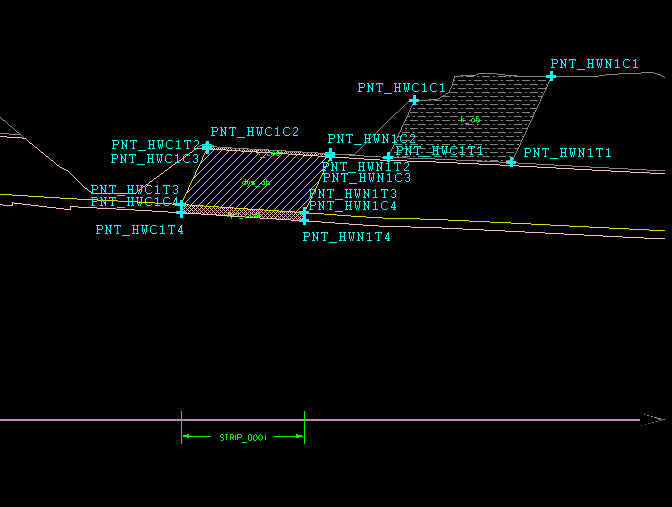
Points objects are also created automatically during dragline, bulldoze, area balance, area reshape, and area cut & fill operations.
Dragline Left Toe, Dragline Centre, and Dragline Right Toe
Points are created at the left toe, right toe, and peak of the spoil block.
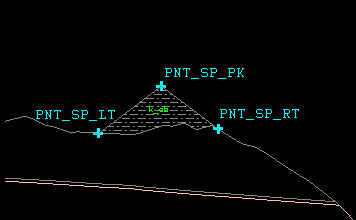
Bulldoze Left and Bulldoze Right
Points are created at the toe (left toe for a bulldoze left, right toe for a bulldoze right) and the crest of the bulldozed block.

Area Reshape, Area Balance, Area Cut & Fill
If the templates used for these operations contain vertices named with the P_ prefix, then those vertices will spawn the creation of point objects with the same names.
Points will also be created at the toe and crest positions of the fill block for area cut and fill operations.