Edit Swell
Edit a Block's Swell Factor
The Edit Swell option to edit manually the swell factor of individual blocks on the current section.
Note: Under normal circumstances, using this option is the wrong thing to do. You have the potential to break Newton's Law of Conservation of Mass, because you will be directly affecting the bank (or unswollen) area of the block.
The only time that you should use this option is if you have an in situ block that actually represents material that has already been swollen. In this case, you should set the swell factor to represent how much the block has already been swollen, which will consequently reduce the bank area back to what it should be.
<Bank Area> = <Polygon Area> / <Swell Factor>
Instructions
On the Dragline menu, point to Blocks, and then click Edit Swell.
Select a block from the current section.
If a Dragline specifications file (.rsp) was not opened prior to selecting this option, then the Open Dragline Specification panel displays first.
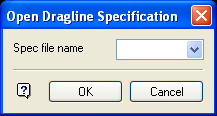
Open Dragline Specification panel
Spec file name
Enter, or select from the drop-down list, the <spec_file_id> part of the dragline specifications file name. The maximum size is 6 alphanumeric characters. Selecting a name from the drop-down list will open an existing specifications file. Entering a new name will create a new specifications file.
Click OK.
The following panel is then displayed.
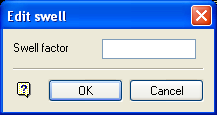
Swell factor
Enter the factor by which the block has been swollen from bank.
Click OK.

