Reset Undo Stack
Reset the Undo Stack and Remove All Undo Strings on the Current Section
The Reset Undo Stack option to reset the dragline undo stack, as well as delete all undo strings from the current section layer. Whenever a block is moved, the current topography string (with object name SUR_000000) is updated, and the previous topography string is made invisible and saved under the name UND_<undo_sequence_number>.
Saving the old topography strings in this way, allows operations to be undone. However, after a very large number of operations have been carried out on a section, the amount of time required by the Dragline module for disk I/O can become excessive. Using this option, under these circumstances, will significantly speed up the software.
You should only use this option if you are sure that all the operations you have performed on the current section thus far, are correct. After running this option, you will not be able to undo any of the operations carried out on the section previously. The Reset Undo Stack option is only relevant to the options under the Move Blocks submenu. It is completely unrelated to the standard Undo option (under the Design menu).
Instructions
On the Dragline menu, point to Blocks, and then click Reset Undo Stack.
Once selected, the current section's undo stack is reset and all undo strings in the current section layer are deleted.
If a Dragline specifications file (.rsp) was not opened prior to selecting this option, then the Open Dragline Specification panel displays first.
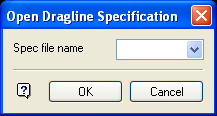
Open Dragline Specification panel
Spec file name
Enter, or select from the drop-down list, the <spec_file_id> part of the dragline specifications file name. The maximum size is 6 alphanumeric characters. Selecting a name from the drop-down list will open an existing specifications file. Entering a new name will create a new specifications file.
Click OK.

