Set Swell Table
Set or Edit the Swell Table
The Set Swell Table option allows you set, or edit, the swell table - a table that details the maximum swell factors to be applied, when moving a certain type of material with a certain piece of equipment. Maximum swell factors for each piece of dragline and ancillary equipment can be set or edited.
When a block of a certain material type is moved by a certain piece of equipment, the block's current swell factor is compared with the swell factor found in the table. If (and only if) the block's swell factor is less than the table value, then the block will be swollen up to the table value. That is, the block's polygon area and swell factor are increased, but its bank area remains the same.
The swell factors may also be set using the Dragline Equipment and Ancillary Equipment options (both located under the Dragline > Files submenu).
Instructions
On the Dragline menu, point to Blocks, and then click Set Swell Table to display the Swell Table panel.
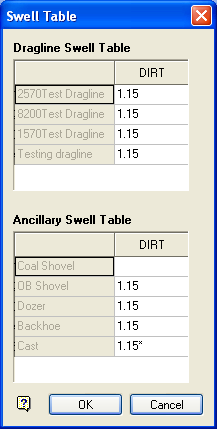
If a Dragline specifications file (.rsp) was not opened prior to selecting this option, then the Open Dragline Specification panel displays first.
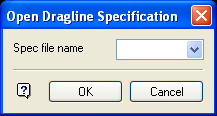
Open Dragline Specification panel
Spec file name
Enter, or select from the drop-down list, the <spec_file_id> part of the dragline specifications file name. The maximum size is 6 alphanumeric characters. Selecting a name from the drop-down list will open an existing specifications file. Entering a new name will create a new specifications file.
Click OK.
To edit the swell parameters for a particular piece of equipment, click in the appropriate cell and alter the value.
Click OK.

