Unrotate Labels
Rotate Block Labels back to Horizontal
The Unrotate Labels option to rotate block labels back to horizontal. It is applied to all block labels on the current section.
Note: The position of the block label text is unaffected by this option. To recentre block labels, use the Recentre Labels option.
Immediately upon selection of the option, all block labels on the current section will be rotated about their centres back to horizontal.
If a Dragline specifications file (.rsp) was not opened prior to selecting this option, then the Open Dragline Specification panel displays first.
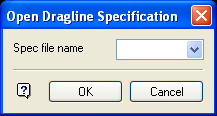
Open Dragline Specification panel
Spec file name
Enter, or select from the drop-down list, the <spec_file_id> part of the dragline specifications file name. The maximum size is 6 alphanumeric characters. Selecting a name from the drop-down list will open an existing specifications file. Entering a new name will create a new specifications file.
Click OK.

