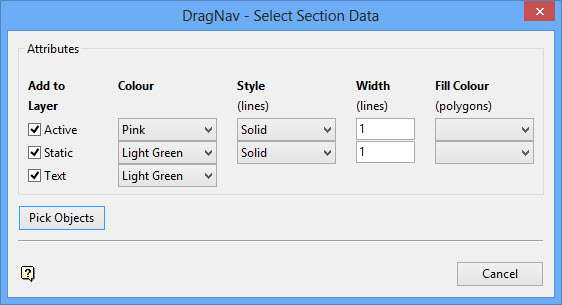Interactive Sections
Interactive Sections
Use the Interactive Sections option to select objects to appear in section view when exported to the DragNav mapfile. These objects can be assigned individual attributes, for example, layers, colours, line styles, etc. Objects assigned with specific layer attributes allows dragline operators to turn them on or off in DragNav.
Instructions
On the Dragline menu, point to DragNav, and then click Interactive Sections.
You will be prompted to 'Select Section'.
Upon selection of a section, the following panel displays.