Open 
Open Dragline Specifications File
Use the Open option to open an existing Dragline specification file (.rsp), as well as the associated template layer, or to create an empty template layer if one does not already exist.
A Dragline specification file needs to be open before you can use most of the options under the Dragline menu. This file stores global information about your mine model that can't be stored in the dragline section layers. It is important to keep the specification file and the section layers in sync (see the Save option).
The format of the file name is:
<proj><spec_file_id>.rsp
The file is placed in your current working directory. See Appendix A for an example.
The format of the template file layer is:
<spec_file_id>_TPL
This option can also be accessed by selecting the ![]() Open Dragline Setup button from the Dragline toolbar.
Open Dragline Setup button from the Dragline toolbar.
The nominated dragline specification file must have corresponding dragline and equipment databases in order to load.
Instructions
On the Dragline menu, point to Files, and then click Open to display the Open Dragline Specification panel.
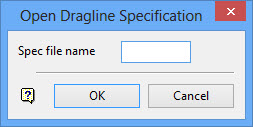
Spec file name
Enter, or select from the drop-down list, the <spec_file_id> part of the dragline specifications file name. The maximum size is six alphanumeric characters. Selecting a name from the drop-down list will open an existing specification file. Entering a new name will create a new specification file.
Click OK.
You will then be prompted as to whether you want to only load the current section layer or any Dragline section layers related to the Dragline specifications file. The Dragline section layers are then loaded onto the screen.

