Delete
Deleting a dragline specifications file
Use the Delete option to select a Dragline specifications file (.rsp) and then delete it and all of the associated files, that is, the log file (<PROJ><SPEC_FILE_ID>_<SECTION_NUMBER>.rdlog), the section layers (<SPEC_FILE_ID>_<SECTION_NUMBER>), template layer (<SPEC_FILE_ID>_TPL) and any miscellaneous Dragline layers (<SPEC_FILE_ID>_*).
If you chose to delete a specifications file that is open, then this file will be closed without saving.
Instructions
On the Dragline menu, point to Files, and then click Delete to display the Delete Dragline Files panel.
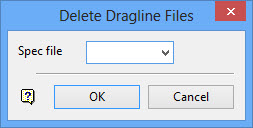
Spec file
Enter, or select from the drop-down list, the dragline specification file you want to delete.
Click OK.
The following panel is then displayed.
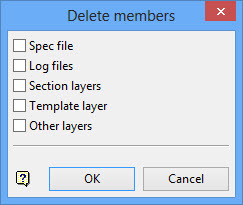
This panel allows you to select the items that you want to delete. You can choose to delete the spec file, log files (including any temporary log files.rdlog.tmp), section layers, template layers and any miscellaneous dragline layers.
Click OK.
The selected objects are deleted, and a message box will the display the number of files and layers removed. A list of the files will also be displayed in the Report Window of Vulcan.

