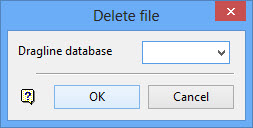Dragline Equipment
Manage Dragline Equipment
Use the Dragline Equipment option to specify all pertinent information relating to dragline machinery. This includes opening or creating a Dragline equipment database (specification file) into which the information is stored.
The format of the Dragline database name is <proj><database_id>.rdr. An example is provided in Appendix A. Dragline equipment database files can either be stored in your current working directory or, if you are using Dragline preferences, in the nominated Dragline resources area. Refer to the Vulcan : Dragline section of the Tools > Preferences option for more information on the Dragline preferences.
Instructions
On the Dragline menu, point to Files, and then click Dragline Equipment to display the Draglines dialog box.
Select database
Use the Select database option to open an existing equipment database or, if applicable, create a new one. The equipment database holds information such as the number and name of draglines that are available to be used as equipment and also their specific, functional dragline parameters and swelling data. The Dragline parameters are entered through the Create option.
Once the Select database option has been selected, the Open Dragline Database panel will be displays.
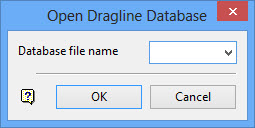
This is the <database_id> part of the Dragline database name. The maximum size is 6 alphanumeric characters. Choosing a name from the drop-down list will open an existing database.
Entering a new name will create a new database. The resulting. rdr file will be stored in your current working directory or, if you are using Dragline preferences, in the nominated Dragline resources area. Refer to the Vulcan : Dragline section of the Tools > Preferences option for more information on the Dragline preferences.
Click OK to open or, if applicable, create the nominated equipment database. The name of the Dragline equipment database will be stored in the main dragline specifications file and is opened automatically when you open the specification file.
Delete database
Use the Delete database option to delete Dragline equipment databases ( <name>.rdr ). Once the Delete Database option has been selected, the Delete file panel displays.