Merge Blocks 
Create a New Block through Merging
Use the Merge Blocks option to merge blocks that share common sides, to create a single new block. The blocks must all be on the current section.
This option can also be accessed by selecting the ![]() Merge Blocks button from the Dragline - Move Blocks toolbar.
Merge Blocks button from the Dragline - Move Blocks toolbar.
Instructions
On the Dragline menu, point to Move Blocks, and then click Merge Blocks.
Select the blocks to merge. Up to 10 blocks may be merged at a time and each successive block must share at least one common side with the blocks selected before it. As each block is selected, it becomes shadowed. Cancel when you have finished selecting blocks.
If a Dragline specifications file (.rsp) was not opened prior to selecting this option, then the Open Dragline Specification panel displays first.
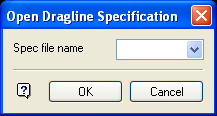
Open Dragline Specification panel
Spec file name
Enter, or select from the drop-down list, the <spec_file_id> part of the dragline specifications file name. The maximum size is 6 alphanumeric characters. Selecting a name from the drop-down list will open an existing specifications file. Entering a new name will create a new specifications file.
Click OK.
The following panel is then displayed.
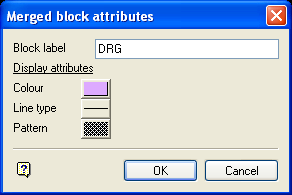
By default, the block label and display attributes of the new block are inherited from the first block you selected. You can override the default from this panel, if you so desire.
Note: All other properties of the new block, such as swell factor, 3D factor, repose angle and rehandled fraction, are set automatically by calculating the weighted average of the properties of all the individually selected blocks.
Click OK.
The new merged block is then created on the section.
If you have chosen to use the Prompt to move another block after completing a block move preference (which is specified under the Dragline section of the Preferences interface) then you will be prompted as to whether or not you want to repeat the chosen procedure on another block. If you are not using this preference, then you will be returned to the "Select menu option" prompt.

