Unset Position 
Remove Dragline Extents Box
Use the Unset Position option to remove the dragline extents box from the current section.
This option can also be accessed by selecting the ![]() Unset Dragline button from the Dragline - Move Blocks toolbar or through right-clicking on the extents box and selecting Unset Position from the Vulcan context menu.
Unset Dragline button from the Dragline - Move Blocks toolbar or through right-clicking on the extents box and selecting Unset Position from the Vulcan context menu.
Note: This option will have no effect if there is no dragline currently selected or set on the current section.
Instructions
On the Dragline menu, point to Move Blocks, and then click Unset Position.
As soon as the option is selected, the dragline extents box is removed from the current section.
If a Dragline specifications file (.rsp) was not opened prior to selecting this option, then the Open Dragline Specification panel displays first.
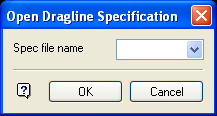
Open Dragline Specification panel
Spec file name
Enter, or select from the drop-down list, the <spec_file_id> part of the dragline specifications file name. The maximum size is 6 alphanumeric characters. Selecting a name from the drop-down list will open an existing specifications file. Entering a new name will create a new specifications file.
Click OK.

