Define Origin
Define a 2D Section Origin
The Define Origin option to set the 2D coordinate origin (0,0) on each section plane. This can be useful when reporting 2D coordinates ( View > Coordinate ), 2D dragline positions ( Files > Operation Report ), and also when labelling lines ( Lines > Create ). By default, a newly created dragline section will have its 2D origin set to the start of the section arrow.
2D section coordinates have the X coordinate increasing in the direction of the section arrow, and the Y coordinate increasing vertically upwards.
Instructions
On the Dragline menu, point to Sections, and then click Define Origin to display the Define 2-D section origin panel.
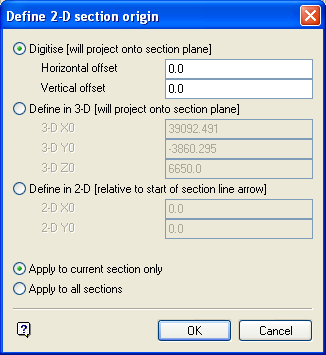
If a Dragline specifications file (.rsp) was not opened prior to selecting this option, then the Open Dragline Specification panel displays first.
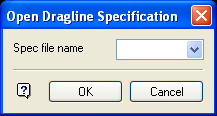
Open Dragline Specification panel
Spec file name
Enter, or select from the drop-down list, the <spec_file_id> part of the dragline specifications file name. The maximum size is 6 alphanumeric characters. Selecting a name from the drop-down list will open an existing specifications file. Entering a new name will create a new specifications file.
Click OK.
Digitise [will project onto section plane]
Select this option to digitise the section origin on the screen. The digitised point will be projected to the nearest point on the section plane (if not already on the plane) and will then have the specified horizontal and vertical offsets applied to it.
Define in 3D [will project onto section plane]
Select this option to specify the section origin in full 3D coordinates. The specified point will be projected to the nearest point on the section plane (if not already on the plane).
Define in 2D [relative to start of section line arrow]
Select this option to specify the section origin in 2D coordinates. The origin is specified relative to the start of the section line arrow.
Apply to current section only
Select this option if you only want to apply the specified origin to the current section plane.
Apply to all sections
Select this option to apply the specified origin to all section planes.
Click OK.
The origin is then set, unless you specified to digitise it.

