Attributes
Set Display Attributes for Section Arrows and Labels
The Attributes option to set the colour, line type and default labelling method for the Dragline section arrows.
Instructions
On the Dragline menu, point to Sections, and then click Attributes to display the Section line attributes panel.
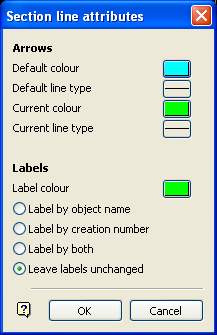
If a Dragline specifications file (.rsp) was not opened prior to selecting this option, then the Open Dragline Specification panel displays first.
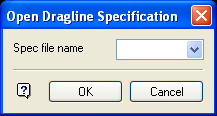
Open Dragline Specification panel
Spec file name
Enter, or select from the drop-down list, the <spec_file_id> part of the dragline specifications file name. The maximum size is 6 alphanumeric characters. Selecting a name from the drop-down list will open an existing specifications file. Entering a new name will create a new specifications file.
Click OK.
Arrows
A colour and line type can be specified for the current section and non-current section arrows. The colours are selected from the current colour table, while the line type is selected from the list of line types that were delivered with the system.
Labels
A colour can be specified for the section arrow labels. The colour is selected from the current colour table. The section arrows can be labelled by object name and/or section number.
The Leave labels unchanged option is only displayed when the nominated Dragline specifications file already has defined sections.
Click OK.
The display attributes are then updated and applied.

