Delete
Delete Dragline Section Layers
The Delete option allows you delete dragline section layers from the specifications file and design database.
Instructions
On the Dragline, point to Sections, and then click Delete.
Select a section layer.
If a Dragline specifications file (.rsp) was not opened prior to selecting this option, then the Open Dragline Specification panel displays first.
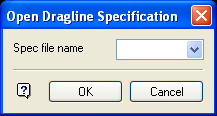
Open Dragline Specification panel
Spec file name
Enter, or select from the drop-down list, the <spec_file_id> part of the dragline specifications file name. The maximum size is 6 alphanumeric characters. Selecting a name from the drop-down list will open an existing specifications file. Entering a new name will create a new specifications file.
Click OK.
Once selected, you will then be asked to confirm its deletion. Upon confirmation, the entire dragline section layer (containing the section arrow just selected) will be deleted from the design database and will be marked as deleted in the dragline specifications file.
You will then be prompted to select another section arrow. Cancel when finished deleting sections.

