Label Attributes
Set Strip Display Attributes
Use the Label Attributes option to set the display attributes for Dragline strips.
Instructions
On the Dragline menu, point to Strips, and then click Label Attributes to display the Strip display panel.
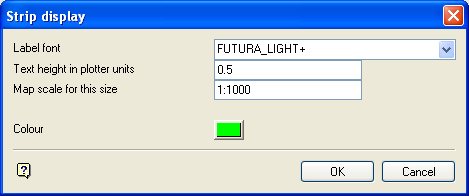
If a Dragline specifications file (.rsp) was not opened prior to selecting this option, then the Open Dragline Specification panel displays first.
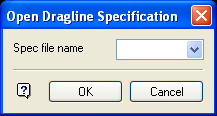
Open Dragline Specification panel
Spec file name
Enter, or select from the drop-down list, the <spec_file_id> part of the dragline specifications file name. The maximum size is 6 alphanumeric characters. Selecting a name from the drop-down list will open an existing specifications file. Entering a new name will create a new specifications file.
Click OK.
Label font
Specify the font for the strip labels. The font is selected from a list supplied with the system.
Text height in plotter units
Enter the size of the strip label text. If the font is a transformable font, that is, a scaled font, then the size will be in relation to the map scale.
Map scale for this size
If the labels are in a transformable font, and its size set to '0.30' with a map scale of '1:100', then the text will appear on the screen the same size as an object that is 30 units tall. Changing the scale to '1:1000' results in the text appearing as 300 units. Changing the scale to '10: 000' results in a text size of 3000 units and so forth.
Colour
Select the colour for the strip objects. The colour is selected from the current colour table.
Click OK.
The strip attributes are then updated.

