Overview
The Templates submenu is used to create, delete and convert profile strings to templates, which can then be used for design purposes. The real value of templates is that they can save hours of repetitive work.Templates save time when designing dragline sections, since the template only needs to be created once, but can be reused over and over again. They can be added to design sections as a layer, and will open and close with the section with which they are associated.
When the dragline section you are working on is the Current View in Dragline, any available templates will be shown somewhere on the screen.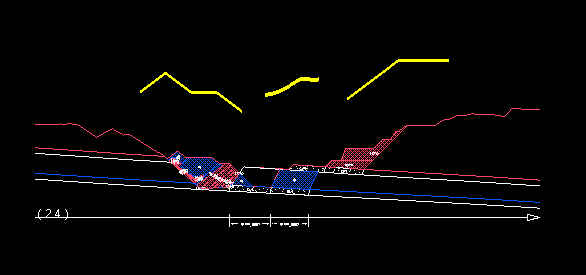
Figure 1: Dragline Template
If you cannot see any templates on the screen, first check that you are indeed in Current View. You may need to make the section you are viewing current before templates will appear. If none are still shown then you may need to create them.
When the templates are visible you can then proceed to delete the template if it is no longer required.

