Horizon Legend
Display Horizon Legend
Use the Horizon Legend option to display a legend, showing the horizon numbers, colours, labels and surfaces of the horizon table, which is created through the Horizons > Create Horizon option.
Instructions
On the Dragline menu, point to View, and then click Horizon Legend to display the Horizon Legend window.
If a Dragline specifications file (.rsp) was not opened prior to selecting this option, then the Open Dragline Specification panel displays first.
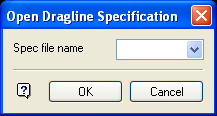
Open Dragline Specification panel
Spec file name
Enter, or select from the drop-down list, the <spec_file_id> part of the dragline specifications file name. The maximum size is 6 alphanumeric characters. Selecting a name from the drop-down list will open an existing specifications file. Entering a new name will create a new specifications file.
Click OK.
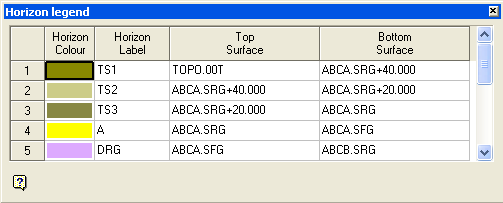
When this window is first displayed it is a floating window, which can be docked by dragging the window to the edges of the Primary Window (a preview of its docked position displays), or converted to a client window by clicking on the ![]() button (you will not be able to move it outside the Client Area), or converted to an own window by using the
button (you will not be able to move it outside the Client Area), or converted to an own window by using the ![]() button (you will be able to move it anywhere on the Workbench).
button (you will be able to move it anywhere on the Workbench).
To close the window, use the ![]() Close button. It is possible to change the nature and location of the Window by using the Windows option under the Window menu.
Close button. It is possible to change the nature and location of the Window by using the Windows option under the Window menu.

