Toggle Surfaces
Set Surface Visibility On/Off
Use the Toggle Surfaces option to display or remove the dragline surface strings created with the Horizons > Create Surfaces option.
Note: The topography string (with object name SUR_000000) is not affected by this option.
Immediately upon selection of the option, the surface strings are displayed or removed.
If a Dragline specifications file (.rsp) was not opened prior to selecting this option, then the Open Dragline Specification panel displays first.
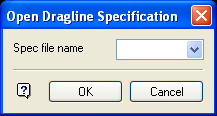
Open Dragline Specification panel
Spec file name
Enter, or select from the drop-down list, the <spec_file_id> part of the dragline specifications file name. The maximum size is 6 alphanumeric characters. Selecting a name from the drop-down list will open an existing specifications file. Entering a new name will create a new specifications file.
Click OK.

