Run Command
Use this option to run commands (external programs or shell commands) from within Vulcan thus making them macroable. You can choose to pause Vulcan while waiting for the command to complete (useful when creating a macro that will use the outcome of the command) or to continue working in Vulcan while the command is executed.
For more information on the Macro system, refer to Create Macro.
Instructions
On the File menu, click Run Command to display the Run Command panel.
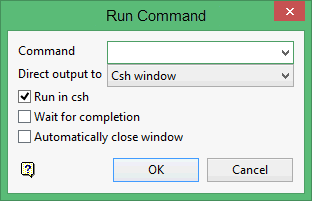
Command
Enter the command that you want to run. This is the same command, with options, that you would enter in the shell window.
Direct output to
Select one of Csh window, Report Window or Vulcan Console as the location of the output. Anything that is usually printed as part of the command's execution displays in the selected location.
Run in csh
Select this check box to use the T shell to run the command. In most cases this will be the preferred method of operating. This will not affect the location of the output.
Wait for completion
Select this check box if you want Vulcan to pause while the command is being executed. This will mean that you cannot select another menu option during the execution of the command.
Automatically close window
Select this check box to close the window when the command has completed running. This check box is only selectable when you have chosen to direct the output to a Csh window or the Report Window.
Note: When creating a macro you would usually select all three check boxes.
Click OK.
The command is run with the output directed to your chosen location.

