Upgrade
Use the Upgrade option to upgrade a standard 32-colour palette to an extended 256-colour palette. When you upgrade a standard colour palette to an extended palette, the extended colour palette will include the first 32 colours from the standard palette you are upgrading from, and the remaining colours will be set to the default Vulcan colour palette.
Instructions
On the File menu, point to Colour Table, and then click Upgrade to display the Select scheme file to upgrade panel.
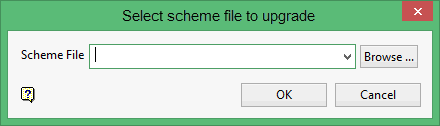
Select the colour scheme file ( *.scd ) that you want to upgrade from the Scheme File drop-down list, or click Browse to select a file from another location.
Click OK to display the Upgrade standard colour tables panel.

Select the check boxes in the Upgrade column next to the name of the colour tables that you want to upgrade.
Click OK to upgrade the selected colour tables.
The colour tables you selected will be upgraded and a confirmation message displays in the Report window.

