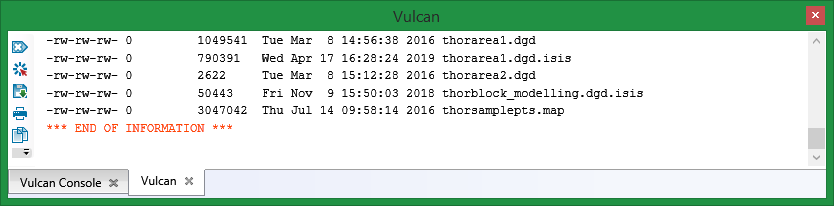Directory
Use the Directory option to list all the design databases, both library databases and headered databases, that are stored in your current directory together. This option will also list information on these databases, such as access information, file size and modification dates.
Use the List Files or Open options to open an existing design database.
Instructions
On the File menu, point to Design Files, and then click Directory.
A list of all of the design databases found in your current working directory are displayed through the Report Window.